springboot+html怎么操作
springboot+html怎么操作
推荐答案
Spring Boot与HTML的结合可以构建动态Web应用,其中HTML页面中可以嵌入动态生成的数据。以下是使用Spring Boot和HTML构建动态Web应用的步骤和方法。
步骤一:创建Spring Boot项目
首先,你需要创建一个新的Spring Boot项目。使用Spring Initializr(https://start.spring.io/)选择适当的依赖,例如Web和Thymeleaf,以便构建动态Web应用。
步骤二:编写Controller
创建一个Controller类来处理URL请求并返回动态数据给客户端。你可以在Controller中定义一个模型(Model),将数据添加到模型中,然后将模型传递给Thymeleaf模板引擎。
@Controller
public class HomeController {
@GetMapping("/")
public String home(Model model) {
model.addAttribute("message", "Hello from Spring Boot!");
return "index"; // 这里返回的是HTML文件名
}
}步骤三:编写Thymeleaf模板
在src/main/resources/templates目录下,创建一个名为`index.html`的Thymeleaf模板。在模板中,你可以使用Thymeleaf表达式来嵌入动态数据。
Welcome to Spring Boot!步骤四:运行应用
使用Maven或Gradle构建你的Spring Boot项目,并运行它。访问http://localhost:8080/,你将看到由Thymeleaf渲染的带有动态数据的Web界面。

热议问题






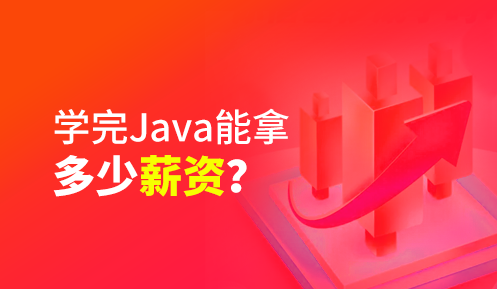





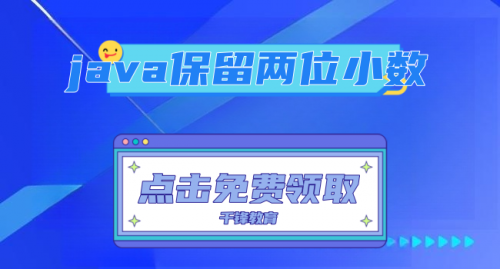







 京公网安备 11010802030320号
京公网安备 11010802030320号