java字符串替换指定字符串的方法
java字符串替换指定字符串的方法
推荐答案
要在Java中替换字符串中的指定子字符串,你可以使用String类的replace()方法或者正则表达式来实现。下面是两种方法的详细说明及示例代码。
1.使用replace()方法进行替换:
replace()方法用于将特定的子字符串替换为新的字符串。它接受两个参数:要替换的子字符串和新的字符串。
示例代码:
String originalString = "The quick brown fox jumps over the lazy dog.";
String newString = originalString.replace("fox", "cat");
System.out.println(newString); // 输出:The quick brown cat jumps over the lazy dog.
在上面的示例中,我们将原始字符串中的"fox"替换为"cat",并将结果存储在新的字符串newString中。然后我们打印了新的字符串。
2.使用正则表达式替换:
如果替换的模式更加复杂,你可以使用正则表达式来匹配要替换的字符串。在Java中,可以使用replaceAll()方法来实现这个目的。
示例代码:
String originalString = "The quick brown fox jumps over the lazy dog.";
String newString = originalString.replaceAll("The.*?dog", "A cat");
System.out.println(newString); // 输出:A cat.
在上面的示例中,我们使用正则表达式"The.*?dog"匹配原始字符串中的"The quick brown fox jumps over the lazy dog.",并将其替换为"A cat"。然后我们打印了替换后的字符串。
使用replace()方法比较简单,适用于简单的字符串替换。而使用正则表达式进行替换更强大,可以用来处理更复杂的匹配模式。
希望以上解释和示例代码能够帮助你理解如何在Java中进行字符串替换。

热议问题











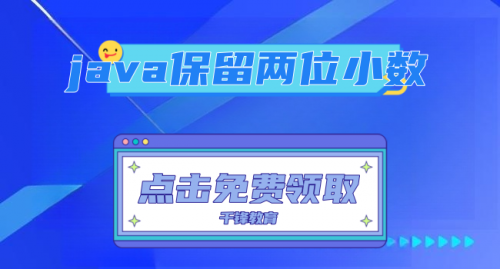








 京公网安备 11010802030320号
京公网安备 11010802030320号